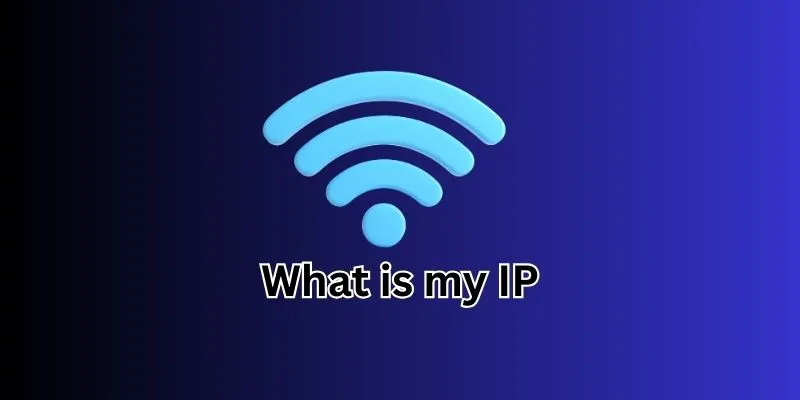What your IP address is and understand what it is used for. Learn how to check your public and private IP, their uses, and how to protect your internet security.
What’s my IP?
Press the button to detect your public IP and Internet provider details.
Location is approximate. Some networks (VPN/business/mobile) may hide or change this information.What is my IP and what is it used for?
In this article, I will clearly explain what it means to have an IP, how you can find it out, and what its main functions are in daily life.
What is an IP address?
The IP (Internet Protocol) is a unique number assigned to each device connected to a network. Think of it as the “address of your house on the internet”: without that reference, data wouldn’t know how to reach your computer, cell phone, or tablet.
Every time you open a webpage, send an email, or watch a streaming video, your IP acts as a connection point for the information to reach the correct destination.
Types of IP addresses
There are different classes of IP addresses, and each one serves a specific role:
Public IP
It is the address that identifies your network to the outside world. Your internet service provider assigns it, and it is visible on websites, applications, and servers you visit.
Private IP
It is used within a local network (your home or office). It allows multiple devices, such as your laptop, cell phone, and Smart TV, to connect to the same network without getting confused with each other.
IPv4 and IPv6
IPv4: it is the most common format, represented by four blocks of numbers separated by dots (example: 192.168.1.1). It has a limit on available addresses.
IPv6: it is the most modern version. It uses alphanumeric combinations separated by colons (example: 2001:0db8:85a3:0000:0000:8a2e:0370:7334) and offers practically infinite addresses, designed for the future of the internet.
How do I find out what my IP is?
There are several simple ways to find out your IP address:
Online: using specialized pages that instantly show your public IP.
On Windows: open the command prompt (CMD) and type ipconfig.
On macOS: go to System Preferences → Network.
On Android or iOS: access the WiFi or mobile data settings and look for “Network Information.”
With these steps, you will be able to find both your public and private IP addresses according to your needs.
What is the purpose of an IP?
The IP is not just a technical number. It performs essential functions in your daily life:
Network identification
It allows your device to be recognized among millions of active connections on the internet.
Communication between devices
Thanks to the IP, your computer can send and receive information from web servers, streaming platforms, emails, and more.
Approximate geographical location
Your IP reveals the country, city, and internet provider from where you are browsing. That’s why some services limit content based on the region.
Remote access
It allows an administrator or technician to connect to your computer or server from another location.
Security and control
IPs are used to track unauthorized access attempts and block suspicious connections.
Risks of showing your IP
Although the IP is necessary, it can also expose certain data. With your IP address, aspects such as the following can be known:
Your approximate location.
The internet provider you use.
The online services you visit.
For this reason, many users choose to hide their IP with tools like VPNs, which allow for anonymous and secure browsing.
Why is it important to protect your IP?
Privacy: prevents advertisers or websites from tracking your browsing habits.
Security: reduces the risk of cyberattacks on public networks.
Unrestricted access: it helps you bypass content blocks by country (geo-restrictions).
Confidentiality at work: protect sensitive information in business environments.
The IP address is the key that connects you to the digital world. Thanks to it, you can browse, communicate, and enjoy all internet services. However, it is also a sensitive piece of information that can expose your location and online activity.
Knowing what your IP is and what it is used for is essential for better managing your digital security. And if you want an extra level of protection, the most recommended thing is to use a VPN that keeps your IP hidden and your connection encrypted.